When asked recently where I didn’t agree with the status quo in IT, it came to me almost instantly: tape backup. It seems that tape backup has many more enemies than friends these days, but it still has its place and I’m tired of hearing “do you still use backup tapes in your business? Quit wasting your time and move to our fabulous XYZ disk/cloud solution!” I feel like I hear or see this message every day.
Most days I’m working with small businesses to better prepare them for technological disasters, and during that work I often design, install, and support backup and archive systems. While disk or cloud based solutions often play a role, tape backup is still very useful for a number of situations. Let’s take a look at the strengths of tape backup versus the strengths of disk based backup, why and where tape will continue to be useful, and along the way debunk some myths slung around about tape backup.
Benefits of Disk Based Backup/Archive

Rows of hard drives making up a large disk storage array
While trying to show that tape backup is awesome, or at least still relevant, we need to address why disk based backup ever caught on; that is how did disk catch on if tape was so great? Disk caught on as it does have some advantages, many of which are complementary to tape:
- Quick and easy restores, especially small restore sets
- No physical system access required to swap media
- No moving parts to break (other than drives themselves)
- Easily handles multiple, simultaneous backups
With disk based backup/recovery systems, it’s very quick and easy to recover files, especially if only a few files or small files are needed. Also there is no fussing around with tapes to worry about; all of your capacity is online and available 24 hours a day. That is convenient.
Tape backup systems often contain libraries with hundreds or more tapes, which require lots of moving parts to move tapes from slot to drive, in and out of the library, etc., which can increase the amount of maintenance and hand holding required to keep a library moving.
While only the best (and most expensive) hard drives beat the speed of modern tape drives, most disk systems contain an array of many drives, yielding high speed recoveries, especially when taking into account the time to retrieve, ship or pick up tapes from an off-site location.
Most large backup/archive systems take advantage of these disk benefits by first sending all data to disk, then moving to tape. This setup provides the advantages of both mediums: restores of small or recent data happen quickly from disk, and rarely needed long-term data is still available at a lower cost per GB. Backing up to disk first also enables sites to off load data quickly from all hosts during a small backup window (say midnight to 5am), as disk can more easily handle many streams of data at once. Once all data is on disk, tape drives are kept running at high speeds (tape behaves badly when sent data at changing rates; Google “tape shoe shinning”).
Downside of Disk Based Backup/Archive
- Disk systems must be replaced about every 5 years
- Disk systems are difficult to move for off-site backup
I’m sure there are even more downsides, but that is what comes to mind. Some will chime in that it’s very straightforward and convenient to use disk based systems and replication for off-site backup; this is true, but it only works if you have a relatively slowly changing data set, a small data set, or a very large network connection.
For example, say we have a small video production company in Los Angeles, California, with a subsidiary in New York City. Video does not compress well, and they are likely to have many TBs of new data each day. Assuming HD video consumes about 40Mbps uncompressed, 2 hours of recording would yield nearly 5TB of data per day. Over a 10Mbps connection (a decent upstream connection for small to midsize business), it would take about 7 weeks to transmit just on day of recording. Even with a 100Mbps upstream, which is very expensive for all but big businesses, it would still take about five days to copy (not fast enough to keep up).
Compare this to FedEx or a courier where you can transmit as many tapes as you want in less than 24 hours… in this case the equivalent of 213GB/hour or 485Mbit/sec.
There are other issues as well when trying to synchronize data over a WAN (or Internet) connection, including the effect of latency on transfer rates, and other internet traffic sharing the same link (many suggest assuming the maximum transfer rate of about 80% of the actual speed, to account for overhead and other traffic).
Benefits of Tape Backup/Archive
- Speed per tape backup drive (LTO5 140MB/sec)
- Higher media reliability
- Long media life (20-30 years)
- Long term drive availability (~10 years)
- Lower power consumption
- Easily transportable
While tape backup has been around for over 60 years, today’s tape is much improved. Consider that the first LTO generation, LTO-1, held just 100GB of data and had a maximum throughput of 20MB/sec. Today’s latest LTO-5 generation operates at 140MB/sec and holds 1.5 TB uncompressed, a speed unsurpassed by all but the fastest (and most expensive) enterprise hard disk drives.
The other strong point is that tape is built for backups and archives. It’s not designed to be randomly accessed or with a focus on high speed (as hard drives are), but rather longevity and reliability. In fact, LTO has a bit error rate of about 1016, an order of magnitude higher than enterprise SAS/FC disk, and two higher than SATA. Tape backup drives also read just after they write to prove it was written correctly, and the magnetic medium on which tape data is stored is more stable than disk.
Many vendors and salespeople proclaim that tape backup is unreliable, and that up to 70% of tape restores fail, but that is neither my experience nor the experience of others with a documented story. There may very well be many tape recovery failures, but they are almost always related to a site that rarely, if ever, tested recoveries until they needed them. Regardless of which technologies you use to protect your organization, you must regularly and thoroughly test your recovery plans. Without thorough testing, your organization has little chance of success when a real event takes place.
Green is the buzzword everywhere these days, including IT, and tapes are better here in most cases as well. While idle disk drives take nearly as much power as when in use, idle, un-mounted tapes use no power at all. Also, while you may have hundreds of tapes, you are likely to have just a few tape drives, each of which uses about 1-3 times the power of a hard drive in use.
Thus if you have three tape drives operating all the time, you may use about 9 hard drives worth of power; however, you can store as much data as hundreds of hard drives. This results in a dramatic power use drop for data that can be moved to tape.
Home Run Tape Use Cases
- Large backup data sets (lower price per GB)
- Rarely accessed information (archives)
- DR copies of large, uncompressible data
For businesses with relatively large data sets (greater than 2-3TB), tape backup still makes a lot of sense as an off-site backup medium. When businesses reach this size, often online backup systems do not work well or can be prohibitively expensive (often costing from $1-5/GB or $1,000+ per TB per month). Things get even worse with more random data, such as engineering drawings, pictures, and videos, as deduplication technology is of no help (such as the example above under Downside of Disk Based Backup/Archive).
For companies that need to archive data, that is store data that may not be needed for months or years, if ever, tape again can come to the rescue. Many smaller businesses have fairly large storage systems with several terabytes of storage. Storing archived data on these systems is expensive and of little benefit, costing at least $0.26/GB (RAID 10/Enterprise SATA disks, not including server costs) versus $0.05/GB on tape ($0.10/GB for two copies on tape). It also lessens the burden on your backup system when large quantities of data are removed from servers as they need not be copied or scanned each day.
Keep in mind that even when using tapes for archives, you still need a backup. I recommend keeping two identical tape copies for long term storage of archival data; one on-site, and one off.
Conclusion
In closing, I hope you are convinced tape backup is still great and that it is appropriate for some data backup and storage use cases. While disk has advantages of faster access and less “hand holding,” tape takes the cake just about everywhere else; from the long term reliability to price per GB, tape is here to stay.
Still need help deciding on what is right for your environment, or need help implementing an archive system, backup strategy, or disaster recovery plan? Contact us at (206) 829-8621 to get started.
[This article was originality posted at Enterprise Features, written by Red Wire founder Nick Webb.]

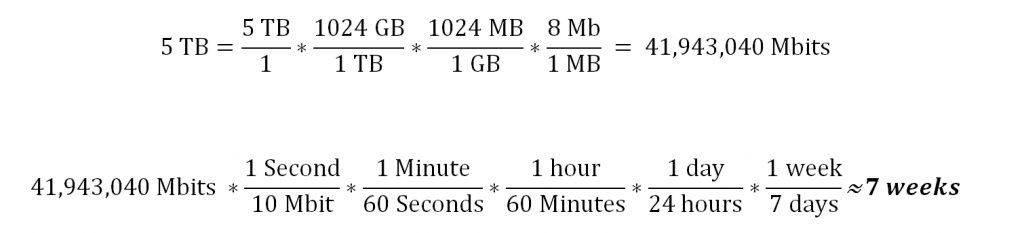

5 Responses to Tape Backup Is Still Great