Today I began my first installation of CentOS 6.0 and since this is the first time I’ve used this downloaded image, it seemed logical to test the media when asked, so I did.
However, after the test passes with flying colors, I get this error:
Then I remembered there is a bug such that if you test the media you will always get this error. One solution is to reboot and choose to skip the media test, then the install goes along as expected. Another is to eject and re-insert the DVD/CD media. This problem exists in at least CentOS 5.5 and 6.0 x86_64, and probably others and RHEL (Red Hat Enterprise Linux) as well.
I encountered the error installing under VirtualBox, where it seems the DVD may be “virtually ejected” after the test, but is not clear the DVD is ejected under VirtualBox. It appears a bug is logged as fixed in Fedora 11, so a future update should improve this.
I hope this saves you some time and frustration…
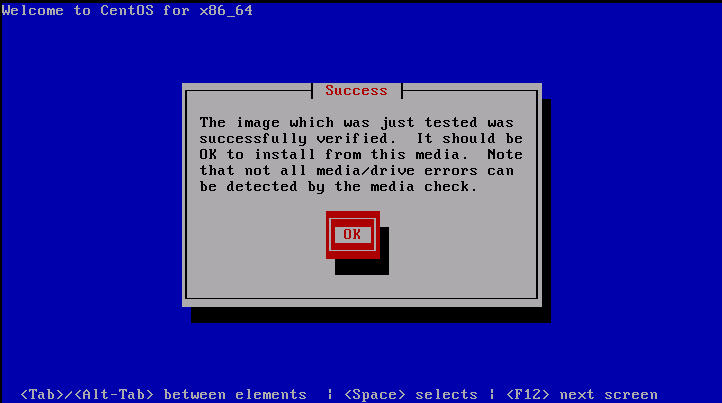
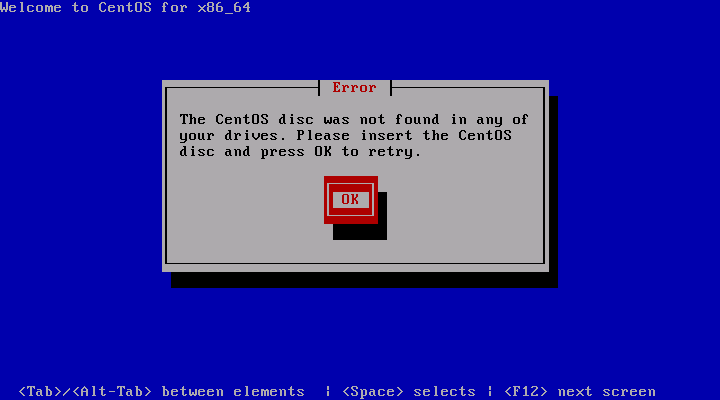
22 Responses to CentOS / RHEL Install Fails to Find DVD